App cloning, a seemingly simple thing on Android but extremely difficult on iOS. Iphone, Ipad users are forced to make the device recognize it as another software by cloning the ipa to install. However, this method is still not perfect, not every application can be cloned. There are still crashes or duplicate data, etc., but if necessary, follow the instructions below for detailed instructions.
Instructions for cloning IPA files
Prepare tools
- The decrypted IPA file of the application to be cloned (note that it is completely different from the ipa file downloaded directly from iTunes or iMazing).
- Software to edit .plist files (Recommended PlistEdit Pro for MacOS, Plist Editor for Windows or Filza for jailbroken devices)
Step-to-step guide
The instructions below are made on MacOS operating system. However, users can completely do the same for Windows operating system or directly on Iphone, Ipad. Here we will take the Spotify app as a sample:
- Rename the file from .ipa to .zip, then use any software to extract it.
- In the Payload folder containing a subfolder Spotify.app, right-click and select Show Package Contents. (In Windows, you can open this package like a normal folder)
- In the Spotify.app folder, we only care about 2 things: the info.plist file, the PlugIns folder. If a Watch folder appears, delete it immediately.
- Open the info.plist file with the previously prepared software. Notice the CFBundleIdentifier section, that is the part that has to be changed because as long as this is different the application can be installed.
- Recreate the IPA file by compressing the Payload folder to .zip and then changing this extension back to .ipa.
- So everything is done, you can use this IPA to install on your Iphone, Ipad according to the instructions Install Apps with Altstore.
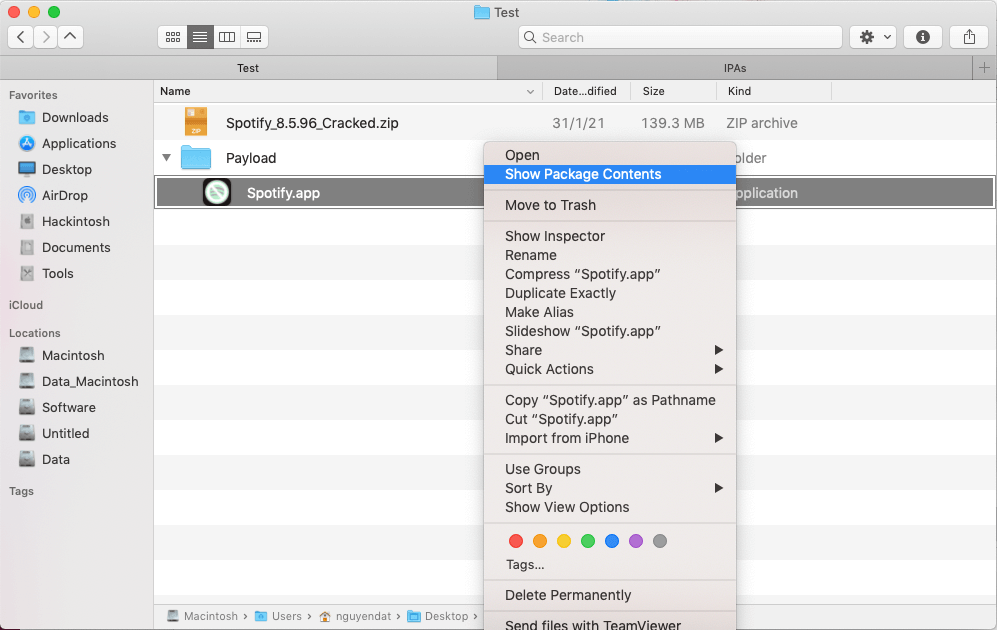
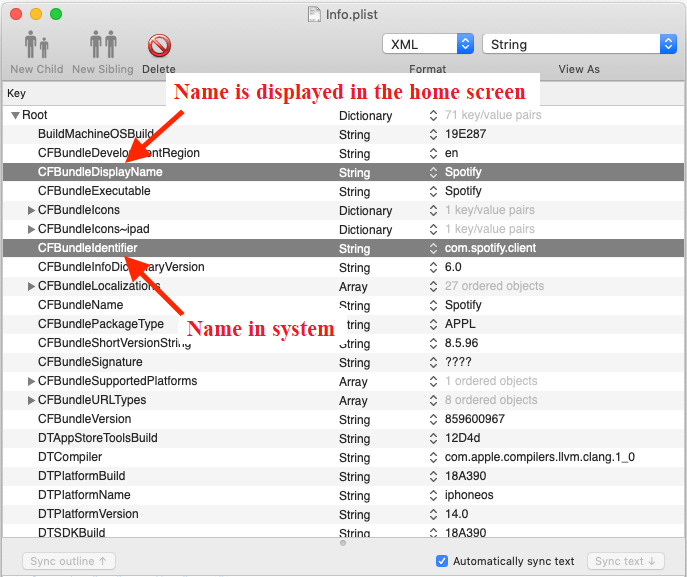
For example, change com.spotify.client to com.spotifyiosgold.client. The CFBundleDisplayName part is the application name, you can change it if you want.
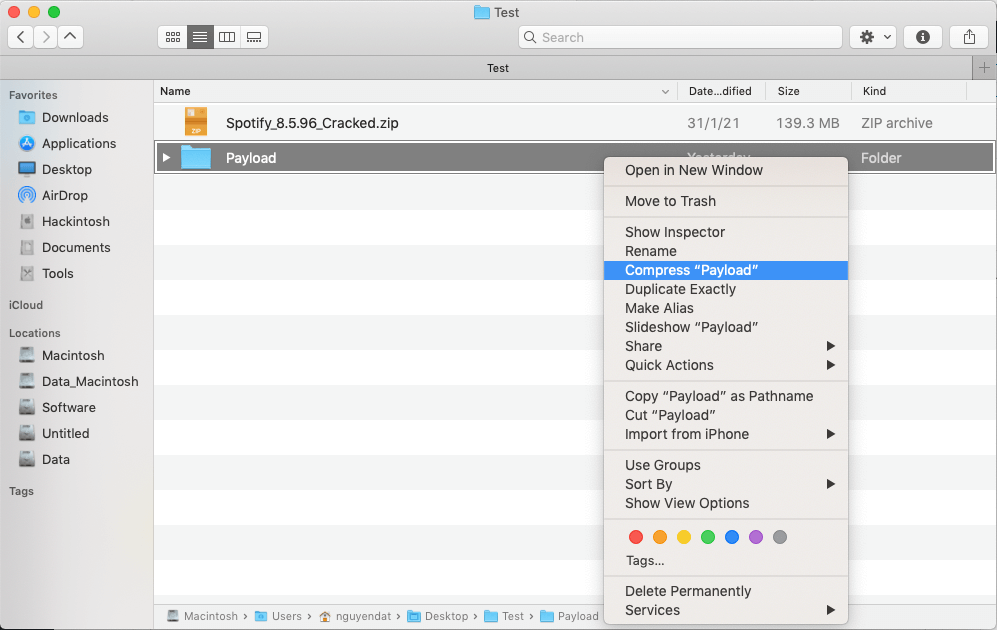
Additional information
Above are instructions for cloning IPA manually. In addition, there is a similar way as above but simpler that is to use Sideloadly to change the name, package directly to install. However, it also has certain limitations, which you can refer to in the article here.
Clone apps directly on Iphone
If your usage needs are not too high, there are other simpler ways for you to do it. There are a number of apps available to help you do this on the App Store without jailbreak. However, cloned apps don’t work as standalone apps, it can only forward accounts. Also, we are not sure about compatibility and operability with new versions of IOS. Here is a list of a few apps you can check out:
- Parallel Space: Multi-Accounts
- Dual Space: Social Manager
- Dual Accounts Multi Space
- Multi Social: Multiple Account
