Installing games and applications using ipa files that do not belong to the App Store is almost extremely difficult for iOS users. Even if you have a successful installation, it is still very easy to be “killed” by certificate revocation. With jailbroken devices, everything is much simpler. But there are plenty of reasons why you might not want to jailbreak your device. Therefore, AltStore is a perfect choice for Iphone and Ipad. A tool that supports installing iOS applications using IPA files, and sideloading apps without depending on the App Store. With the situation that Cydia Impactor is failing, this is probably the most optimal solution, even better.
The necessary tools
If you do not know how to use AltStore to install IPA for iOS devices, please refer to the detailed instructions below. Note, this article only applies the settings used for computers running Windows 10 or later.
- Install the latest version of iTunes (iTunes for Windows): Looking for other versions? > Windows. Do not use the version in the Microsoft Store.
- Install the latest version of iCloud (iCloud for Windows).
- Download AltStore tool via homepage: https://altstore.io/
- Select the IPA file download page. You can find it on the internet or right in IOSGold.Com
Step by step
- Connect your device to the computer. (Note that 2 devices must be connected to the same Wifi network)
- Install AltStore on your computer. Then select the diamond icon on the Taskbar > iPhone/iPad.
- Enter your Apple ID account box (use any Apple ID or create a new one). Then click “Install”. If a window pops up, select “Yes”.
- Wait for the AltStore installation on iPhone/iPad to complete. Next you need to “Trust the app” at the device, under Settings > General > Profiles & Device Management.
- Open AltStore on the device, and switch to the Settings tab. Then log in to the Apple ID account used to log in on the previous computer.
- Find and download the IPA file of the application you need to install, then continue to open AltStore on your device, and switch to the My Apps tab. Tap the + sign in the upper left corner of the screen and select the previously downloaded IPA file to start the installation.
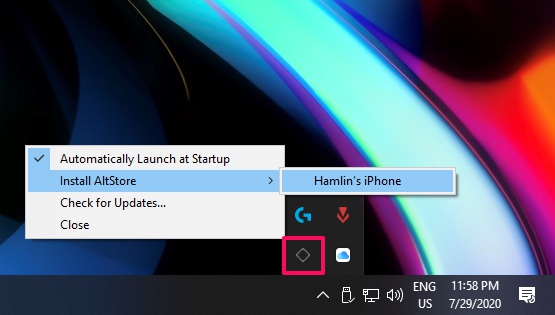

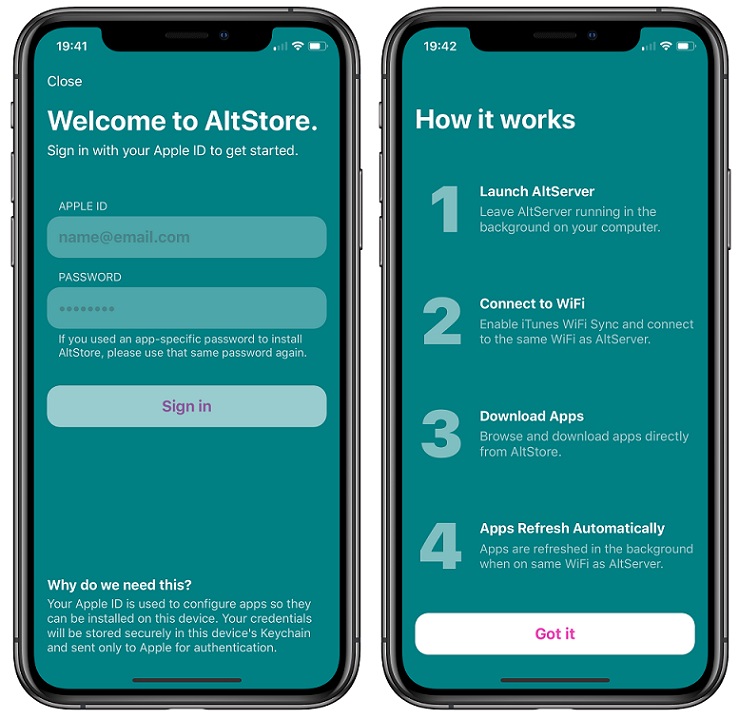
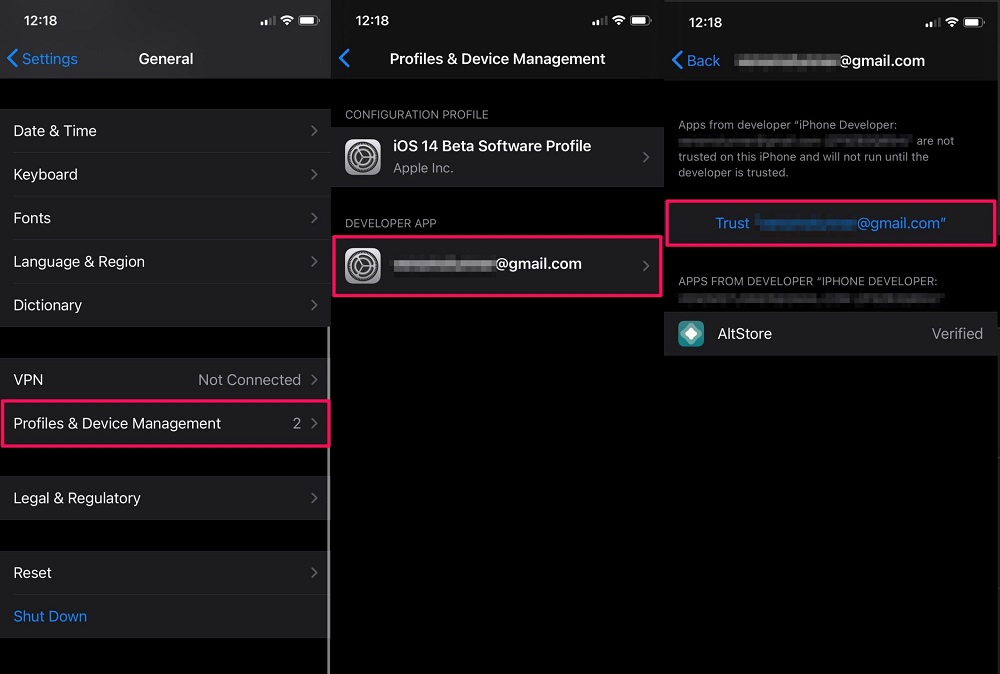
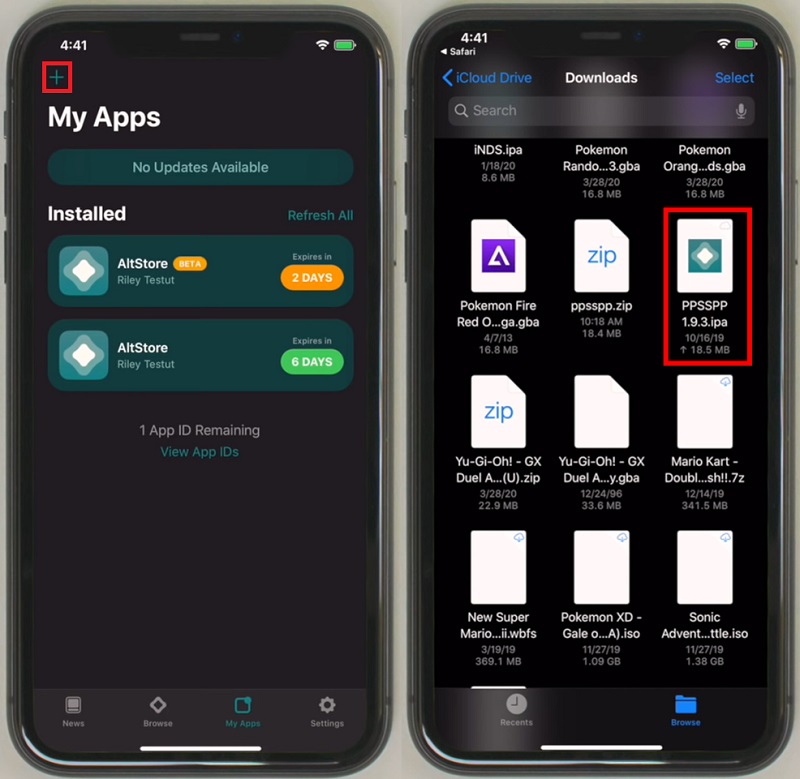
General Review
Installing ipa using AltStore works perfectly in many ways. This is a very reliable sideloading tool and is constantly being updated. For example, you don’t need to worry about certificate revocation on the application. The only downside is that it only supports installing up to 10 apps at once with the free version. Pretty similar to Cydia Impactor but only requires a one-time setup on a PC. The next use can be done directly on iPhone, or iPad.
If in the process you still encounter some puzzling errors, see The list of Common AltStore errors and how to fix them.
