Like AltStore, Sideloadly is a tool that supports installing (sideloading) iPhone/iPad applications using IPA files developed by iOSGods – a famous IOS forum. It is said to be the successor of the famous Cydia Impactor tool after it was no longer usable. However, it possesses more advantages: support for multiple operating systems, use for most iOS versions, rename, clone apps. At this site, we also recommend Sideloadly to install IPA if AltStore crashes or crashes.
Main features
- Drag & drop .IPA support.
- No Jailbreak required! Sideloadly was built for Non-Jailbroken devices in mind.
- Ability to sideload apps with a free or paid Apple Developer account.
- Ability to save your credentials for easy & quick sideloading.
- Supports iOS 7 and all the way up to iOS 16+.
- Wi-Fi Sideloading, Sideload/Install apps without needing to connect your device via USB.
- Apple Silicon Sideloading Support, use Sideloadly to install (unsupported) iOS apps to your M1/M2/M1 Pro/M1 Max/M1 Ultra Mac! Works with Free/Paid Apple IDs & SIP enabled.
- Change minimum iOS version required to run the app, remove app/IPA restriction on supported devices.
- Change the app name, application bundle ID to allow multiple/duplicate app installs.
- Multiple install options. Apple ID Sideload (default), Normal Install, Ad-hoc sign & export tweaked IPA! Each feature is explained when hovered over.
- UIFileSharingEnabled option. Allows you to access the sideloaded app’s Documents on your PC.
- Remove app extensions (PlugIns) option – URI Scheme to easily download and sideload an IPA directly from the web.
- Installation logs for easier troubleshooting, device system logs viewer for troubleshooting general device or app installation issues.
- Ability to hide sensitive information to make it easier to take screenshots, record tutorial videos or share your logs for troubleshooting.
- Ability to inject multiple .dylib, .deb, .framework & .bundle to your IPA. Including Cydia Substrate & Substitute framework support for Non-Jailbroken.
The necessary tools
This tutorial was done on Windows, but the process is similar for other operating systems:
- Download and install the tool at Sideloadly’s homepage (note to choose the correct 32bit or 64bit version).
- Install the latest version of iTunes (iTunes for Windows): Looking for other versions? > Windows. Do not use the version in the Microsoft Store.
- Do not forget to prepare the IPA file of the Game or Application you want to install.
Step by step
- Connect Iphone/Ipad to computer with cable or via Wifi then open Sideloadly.
- Click on the IPA item to select the IPA file you want to install or drag and drop the file directly into the application.
- Enter your Apple ID account in the Apple Account section.
- (Skip this step if you have no need to clone or rename the application)
Select Advanced options:- Check Change app name and then enter the name you want.
- Check Change app version and then change the version number.
- Check Change app bundle ID and then change the ID to help clone the app.
- Click Start to start the process of sideloading the application, enter the Apple ID password when a message appears.
- Wait until the installation is complete.
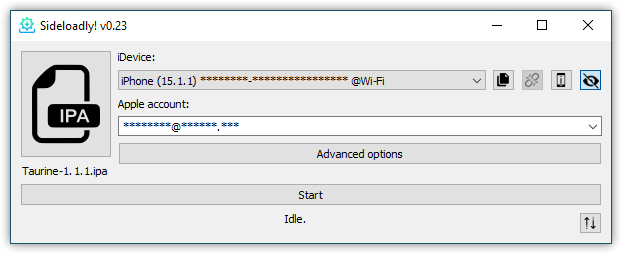
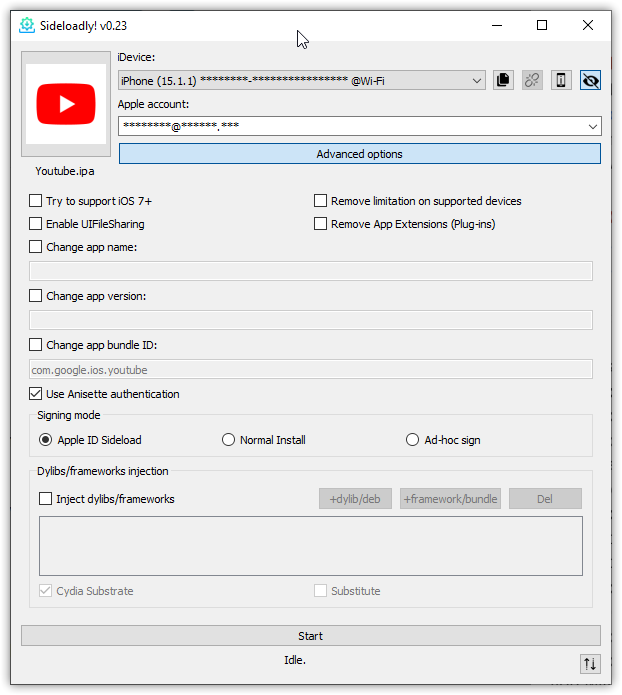
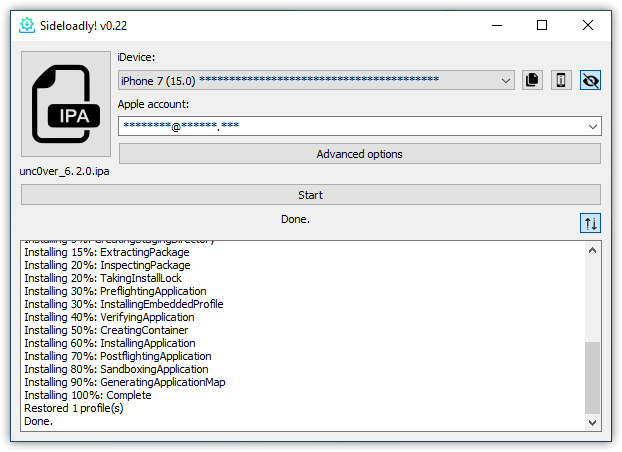
General Review
So the guide is complete, but to use the newly installed app on your iPhone/iPad, you need to go to Settings > General > Device Management & Configuration > Trust apps installed via your account Apple ID account.
Using Sideloadly is said to be the simplest way to install IPA on Iphone or Ipad. However, its weakness is that the certificate is only valid for 7 days with a free Apple ID account. So you are forced to reinstall the app or use the developer apple account to get the certificate validity for 1 year.
