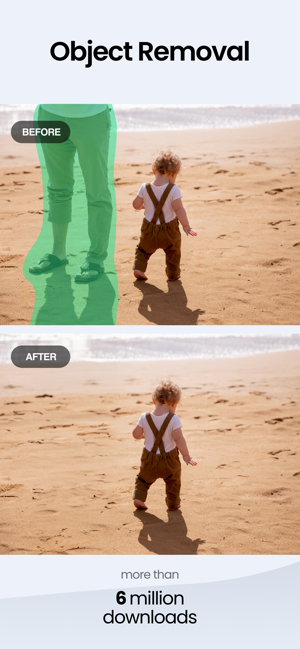Information
Publisher | Version 5.3.10 | Store |
Compatibility iOS 12.0 or later | Size 168 MB |
Screenshots
TouchRetouch IOS (Remove the object in the image) gives you all the tools you need to effectively remove unwanted content from your photos. Released by ADVA Soft, the app quickly gained popularity and received a lot of positive reviews. Not too versatile, not too special, just focusing on a single feature but extremely professional. Download TouchRetouch ipa now, then all the irrational details appearing in your perfect frame will be gone.
Description
Easily accessible for newbies
As a user with basic needs, no one wants to touch too complicated software. Then choosing this application is correct because it is really simple for everyone. Whether you have experience in photo editing or not, just open the tool, all is in front of you. In addition, TouchRetouch also supports a few basic tutorials from the start. If you need more detailed instructions, select Tutorials and watch the full video to explore all the features included in the application. So great, right?
Quick and easy operation
The feature we want to talk about here is Quick Repair, which quickly removes small details. For examples: scars, acne, papules, … and other common defects on the face. Everything will be wiped clean and automatically smoothed on the fly before you realize it’s done. However, if unfortunately, the delete function with Quick Repair has an error that causes the image to be slightly deformed, don’t worry too much. Now use Clone Stamp tool, adjust opacity, object size to hide that flaw. In addition, users can also invert or mirror the image to make the frame more balanced.
How to remove objects in photos
This is the best feature of TouchRetouch and makes it popular all over the world. Deleting objects used to be the most headache and time-consuming problem in photo editing tools, such as Photoshop. Unbelievably, with just a few taps with this app, the unwanted object in the photo is gone. To start, you choose the Brush or Lasso tool. Both have different ways of working, but to be more stable, you still need to use Lasso. Because Lasso will allow the user to highlight details, avoiding redundancy of the unwanted part.
As for the smaller linear details, for example: wires, nets, etc., you should use a tool specifically for that. First, use the Segment Removal feature to identify existing lines in the image. You can then choose to meticulously delete each paragraph or all. Take advantage of all you have, and flexibly zoom to edit more fully and perfectly.
What’s New
- Made minor fixes and improvements.
MOD Features
- Original version.